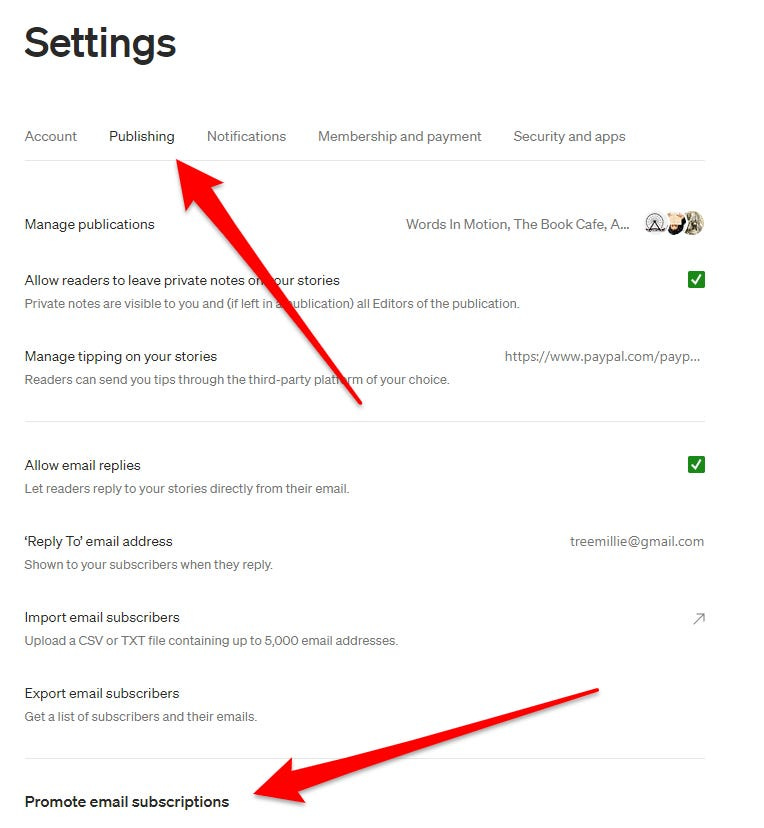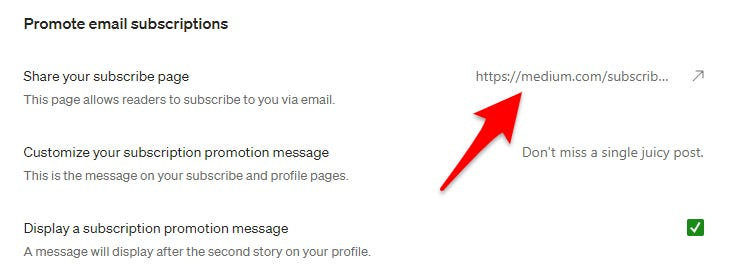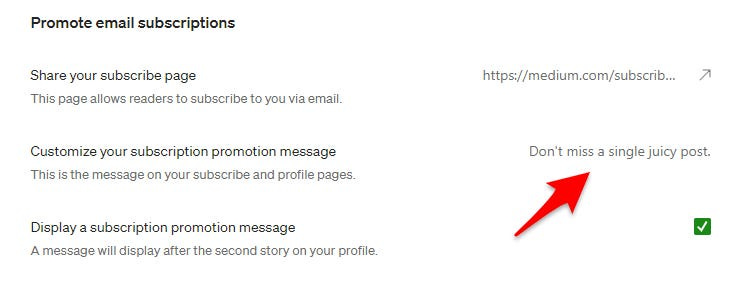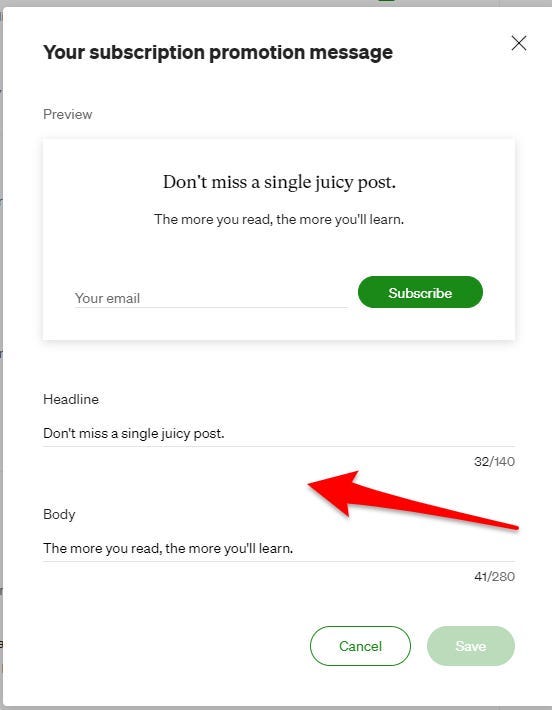Customize your message to attract more readers

I’ve been a writer at Medium for a few years, and I’m an editor for several different publications as well. I‘m often asked questions about Medium and how things work here.
I know it’s possible to find answers if you search, but I remember what it was like when I first arrived.
I was so thankful when someone would take pity on me and help me figure things out. (You know who you are. )
Well, here’s me, paying it forward.
Here’s a recent question from a new writer:
“I hope you can help me with this issue.
I’m trying to encourage readers to subscribe to my Medium account so they don’t miss any of my posts. At the end of each article, I have written this:
Click this link to become a member of my Medium family. You’ll get all the goods, every single juicy post, whenever I write a new one.
How do I make it look like this cool box?”
Don't miss a single juicy post.
Here’s my answer:
In your settings, look for Publishing. Scroll down a bit, to find Promote email subscriptions.
You will see directions to share your subscribe page. This will take you to a link you can use to promote subscriptions to your account.
Just click through and then copy the link that shows up at the top of your screen. It will look something like this:
https://treelangdon.medium.com/subscribe
This page allows readers to sign up to get all of your stories via email. Use the link in your stories or social media posts.
Paid subscribers can access the entire archive of my stories from the beginning, along with my poetry and every article I’ve ever written here. If you aren’t a paid subscriber, you can access the archive for free with a 7-day trial.
What about the cool box?
Copy the link, then go to your story where you want the link box.
In Edit mode, click on the location where you want the box.
Hit Enter, so you begin on a new line.
Then paste your link into that new line.
Now you can hit ENTER, and in seconds the new shiny box will show up!
Bingo!
Don't miss a single juicy post.
Customizing your subscription message
You can also edit your subscription message on this same page. It’s easy to figure out.
When you click through this link, you’ll get a screen that lets you create a Headline and the Body of your message. It even gives you a cool preview of your message as you go.
Go to Customize your message and attract more subscribers!
I hope you found something useful in this article. If you’re not already a subscriber, Join us here.
If you are a subscriber and you loved this information, please share this story so more people can benefit from these wise words.
A version of this article* was first posted on Medium.
*This is a Friend Link, so you can read the story for free.