It’s Tree Langdon from Medium and Linked In.
I was reading a friend’s Substack newsletter the other day and was impressed with how great her home page looked. Instead of the standard feed of posts, her newsletter had the look and feel of a publication.
I had no idea that you could customize or style your newsletter, so I went in search of how I could change Words In Motion.
I was surprised at my options!
There are three Styles or Themes
Log into your Substack account and choose Settings:
Scroll down to the Style section and select Edit theme:
You have the option to choose one of three layouts:
I think the coolest one is “Magazine,” but you might like “Feed of posts”(update Dec 2022, Feed of Posts isn’t available for new substacks) or the “Default style.” It’s a personal preference.
Here are the three styles and how Words In Motion looks with each option:
1. Default Style
2. Feed of Posts (update Dec 2022, Feed of Posts isn’t available for new substacks)
3. Magazine Style
As you might have noticed, I chose the Magazine style.
Change your background color and fonts
Customize the Navigation Bar
Another way to create a more unique look for your publication is to customize the navigation bar. The standard one has “Home,” “Archive,” and “About.”
You add a custom tab and link it to any post or site you choose. You could link it to your Amazon book page or another social media account. The possibilities are endless.
As you can see, I added a tab for “My Favorite Made Up Word,” and I linked it to my article about the word “Perplexium.”
Here’s how it looks:
Now that I’ve customized my Substack, I’m much happier with the way it looks. It’s no longer a sad neglecticle.
If you make changes to your newsletter, let me know in the comments. Drop a link so I can check it out.
On Medium…
How to Use Substack Blurbs to Get Subscribers
How Blue Zone Habits Help You Live Longer (my all-time most popular post)
If you enjoyed reading this post, share it with your friends.
Words In Motion is taking off. It’s a 3-minute read with content that isn’t watered down. Subscribe and move your life in a new direction




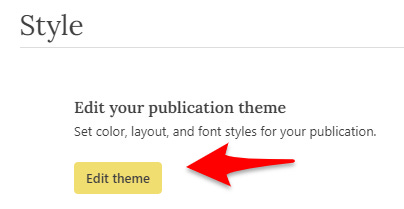



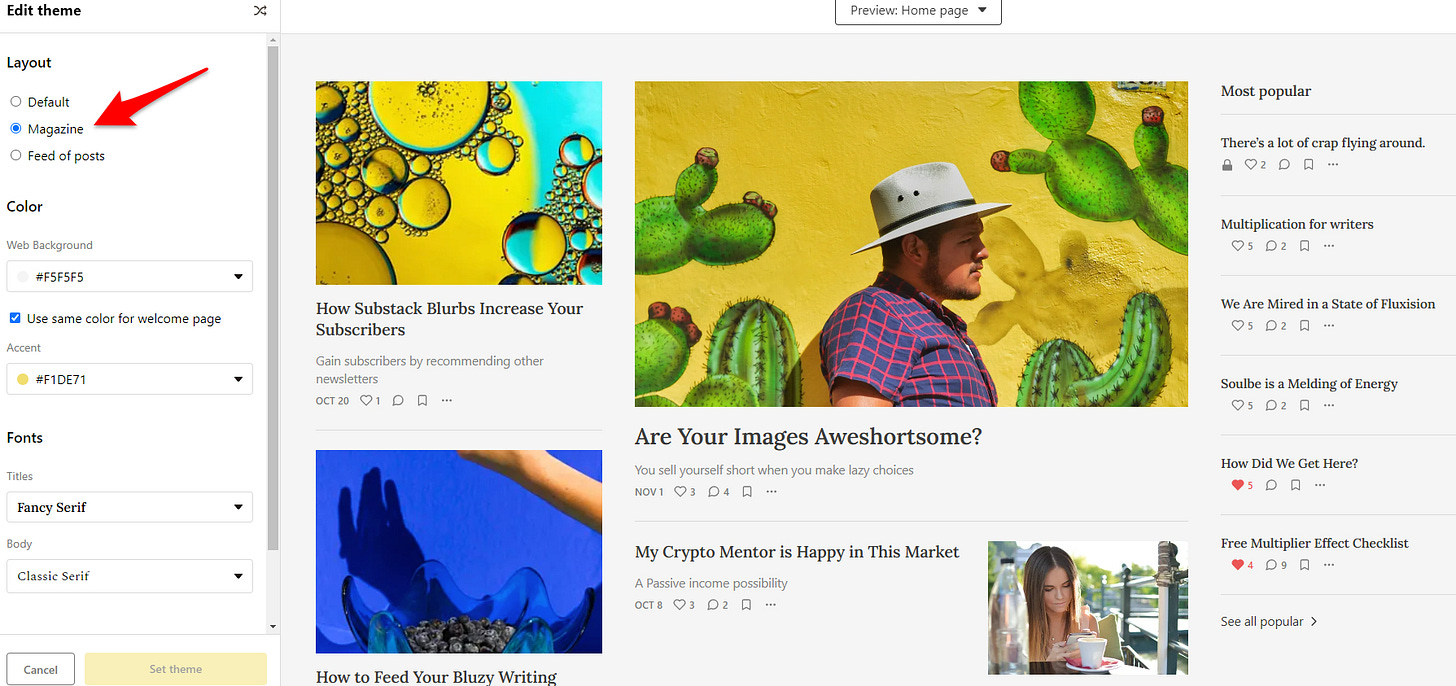


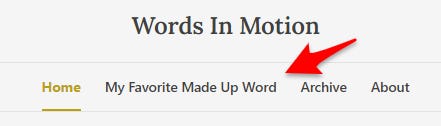
I don't see the "Feed of Posts" option for a new Substack I just created. Is it still available? I enabled recommendations and homepage links not realizing that these were only available for certain layouts. I'm guessing I enabled other options that removed the "Feed of Posts," am I right about that? Thanks in advance! I appreciate your time!
Thanks Pete, I appreciate the information. I'll update my article so it's not confusing for new writers.